The smarter global talent platform for hiring developers
Instant access to a global pool of top engineers seeking full-time & contract roles. Hire and employ vetted remote developers that cost up to 40% less than local talent.
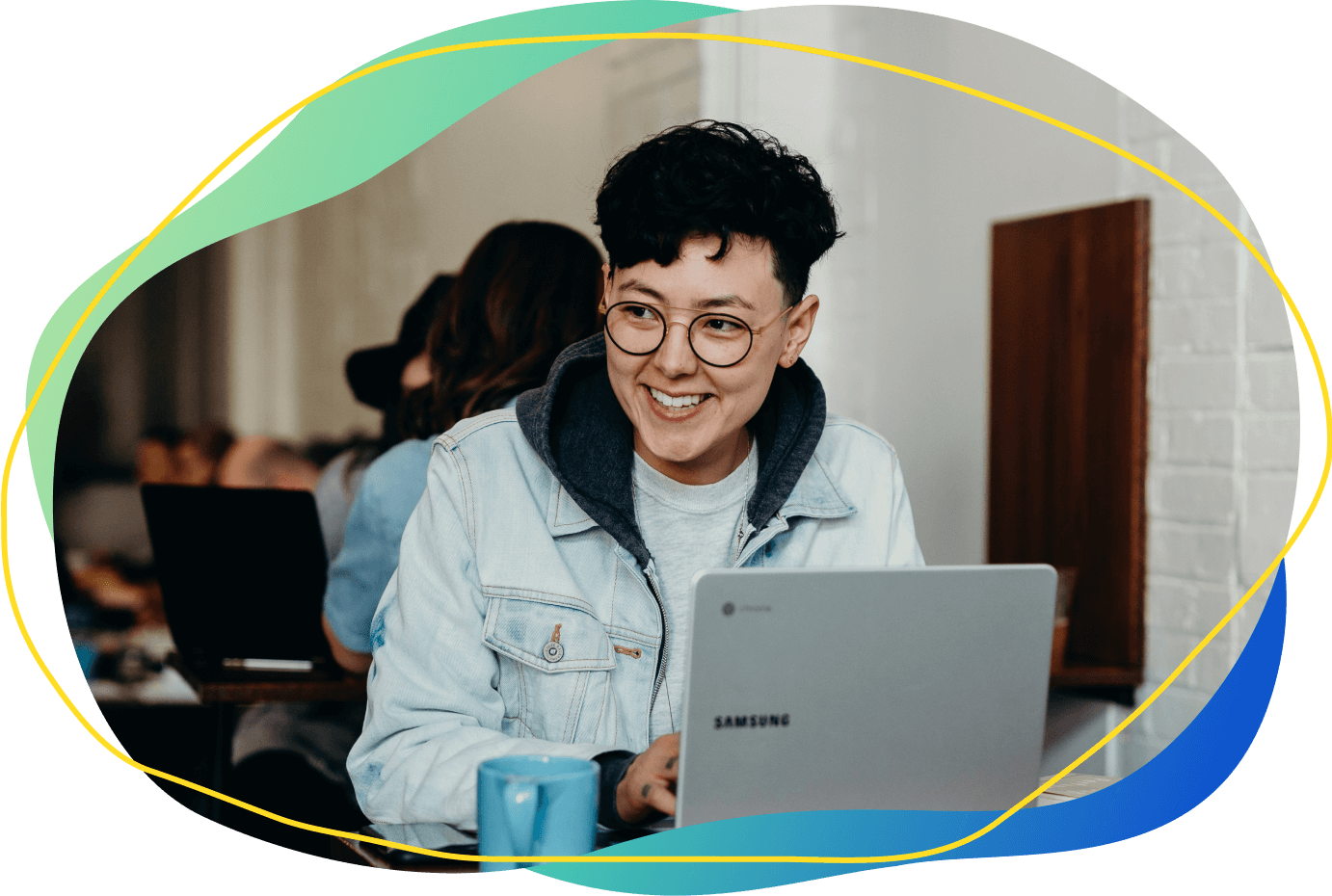
Join hundreds of companies hiring elite global software engineers

Instant Access to Top Software Developers
Accelerate building your team through intelligent sourcing, candidate matching, and interview workflows.
✓Vetted and matched by in-market talent experts
✓Elite talent: only the top 5% pass screening
✓Full-time hires or contractors
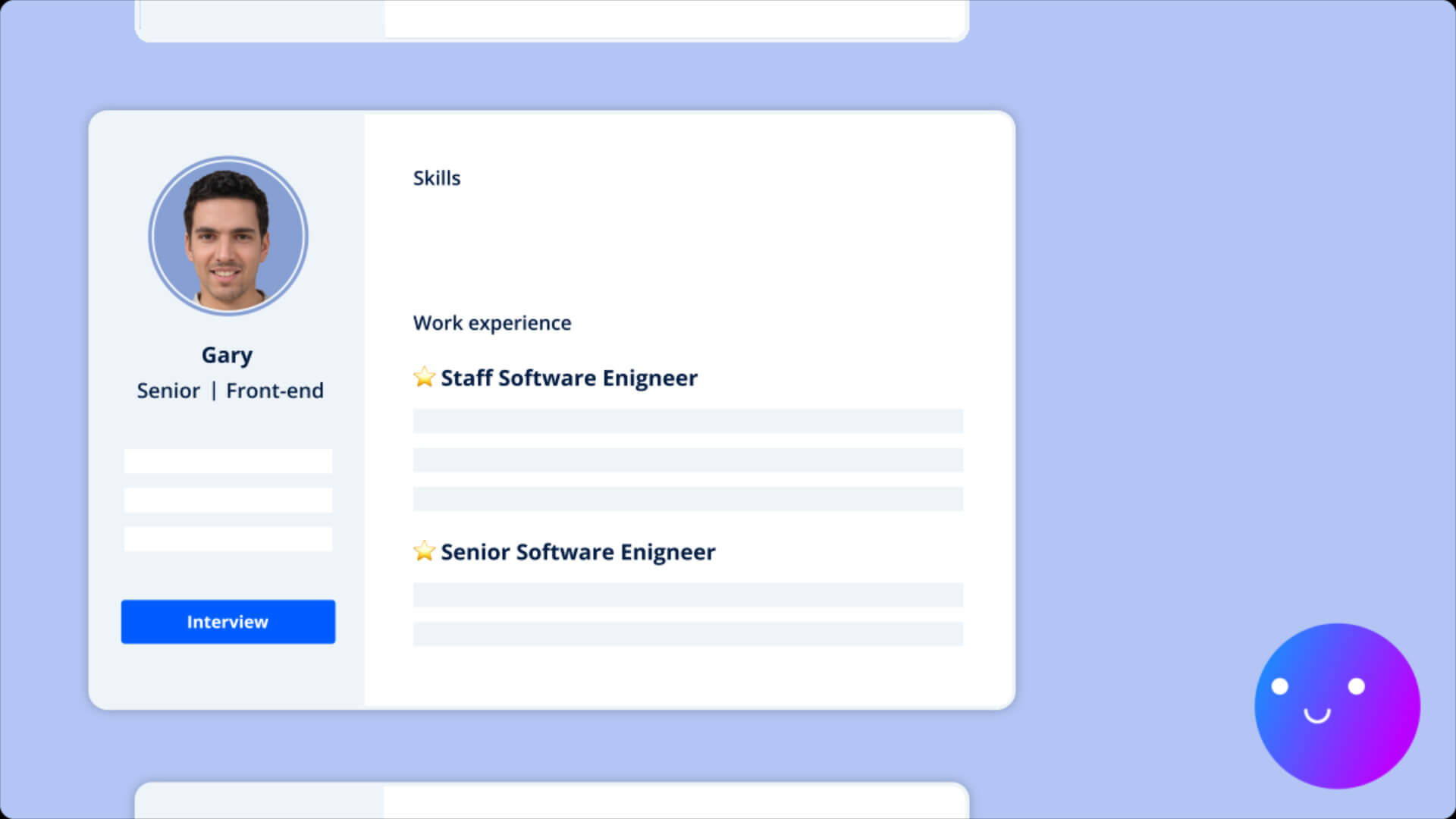
Hire Fast With Smart Technology
Accelerate building your team through intelligent sourcing, candidate matching, and interview workflows.
✓Hire 35% faster with our always-on candidate pipeline
✓Robust candidate profiles supercharge decision-making
✓ Seamless interview workflows

Stress-free Global Payroll, Benefits & HR
Focus on running your business. Talenthaus will handle employment and administration for your team.
✓ Managed payroll and benefits
✓ In-market HR support
✓ Unmatched global employment expertise








